Description
Tips:
1. Not support Macbook(only fit for Windows pc/laptop).UHF latest wireless technology, stable signal, no delay, no interference from home WIFI signal.(Only for Recording, not compatible with amplifiers, speakers)
2.Omni-directional Microphone,high sensitivity to pick up sound, intelligent noise reduction, make the sound more clear and realistic.
3.Mini metal clip allows you to easily clip it to your collar, tie or pocket.Very portable
4.Ultra-long transmission distance, up to 50m in open areas.
5.Support multiple groups to use at the same time(up to 40 set), long press the transmitter “-” for 3 seconds to switch channels
6.Super battery life, built-in 400mAh rechargeable lithium-ion battery, 2 hours charge, 5-6 hours available, red light on when charging, red light off when fully charged.
7.Iphone and Android universal(Android 9.0 above no need to download third-party recording software) : support phone recording, suitable for Youtube, Google, live broadcast, interview, video recording.
8. We also include a free 4pin to 3pin adapter,Which can be used for the Camera/DSLR
9.One year warranty, feel free to contact if any problem.
10.When interference or noise occurs, please press and hold the “—” of the transmitter until the blue light flashes quickly to switch channels.
FAQ
1.does this mic work with iPhone?
Yes
2.Why my iPhone do not work ?
it need use with original iPhone Mic Adapter Cable
3.Why my android phone do not work ?
Check that do you use the third-party app, use the correct adapter
4.what is the voice quality?
There will be a slight electric current Noise floor,but Little impact
5. How to pairing the mic ?
(1). you have to turn off the receiver and transmitter first
(2)Turn on the transmitter (the collar microphone). Press and hold the volume “+” button for 10 seconds
(3).Turn on the receiver when the transmitter flashes ( No Screen Version the blue light will flash; With Led Version, the screen will shows lines)
(4) wait for them pair automatically
6.How does it work with Laptop and PC?
(1).For laptop with single headphone port, insert the receiver directly into headphone port of your laptop.
(2). For laptop with headphone port and MIC jack seperately and PC,you need to use the 3 section output plug adapter to connect the receiver with the microphone port.Then choose external microphone mode on your laptop and PC












 Chargers
Chargers









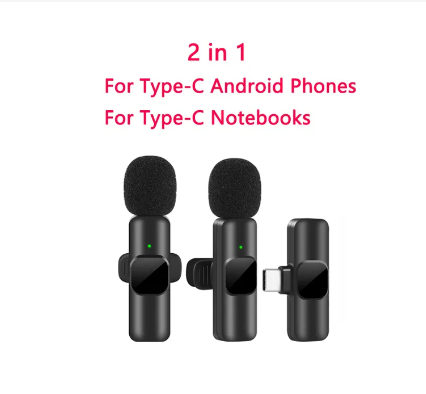
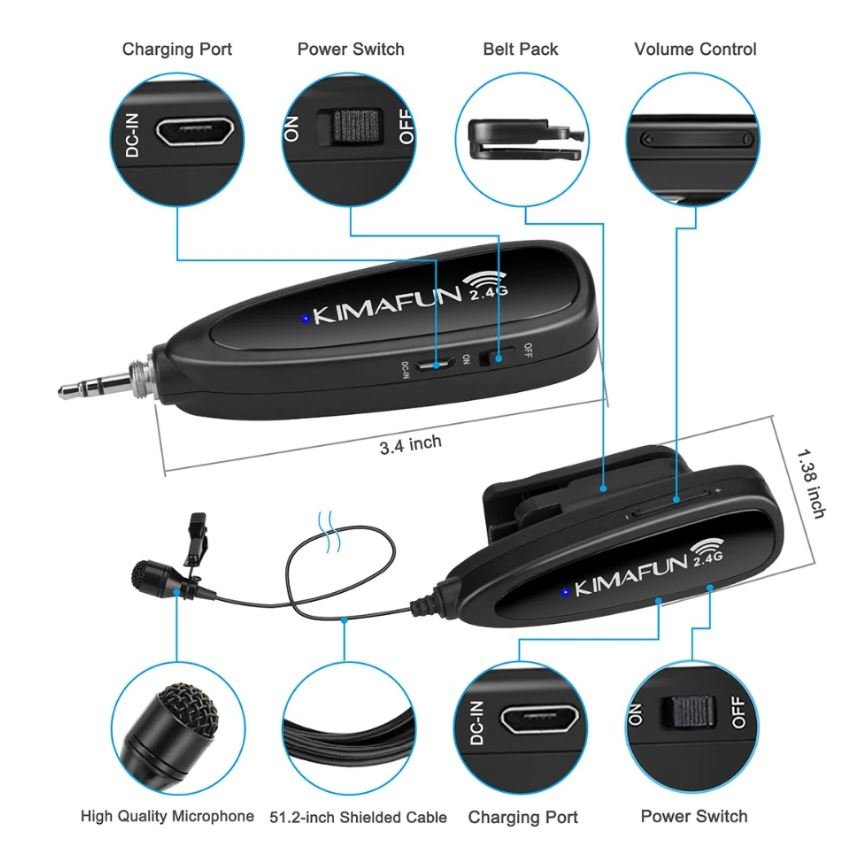







Reviews
Clear filtersThere are no reviews yet.