Work With Alexa ,Google Home Assistant,Apple,Android smartphone

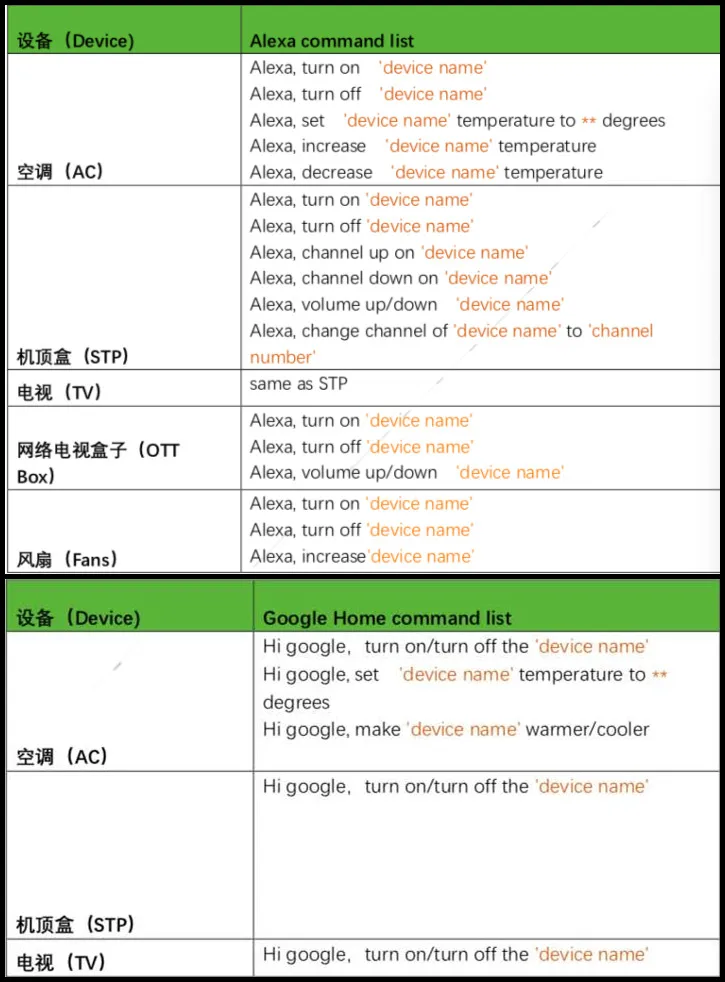
●Easy to use :
1.Upload “Smart Life” from your smartphone APP Store, and then registered a user, if you already a user of “Smart Life” , log in it.
2.Plug YTF into the power supply, press the reset button more than 5 seconds, untilthe blue indicator flashes.
3.Ensure the smartphone connect with 2.4GHz Wi-Fi. Keep the YTF close enough to the appliances.
4.Open the “Smart Life” app and add devices, you should choose Smart Remote until YFT successfully connects to your smartphone. Then you can choose which devices tocontrol, including TV, AC, FAN, etc.
●Connectwith Alexa :
1.Open the Alexa app on your smartphone, add “Smart Life” in Skills.
2.Then, Alexa will prompt you to successfully connect the YTF, you can say: “Alexa, turn on the air conditioner “.
3.Alexa quickly discovers devices connected to the smart remote via an automated search. After that you can voice control your device via Alexa.
●DIY learning function :
Smart IR can make your old devices smart with DIY learning, as long as you have an infrared remote control.
1.Find the infrared remote control for the old devices.
2.Open the “Smart Life” APP, come to your smart remote control page, and enter the DIY function.
3.turn on the old devices with your original remote control and name it turn on whenthe smartphone receives an infrared signal, then go ahead and set the other options and save. By completing the above steps, you can control your old devices with your smartphone.
●Small and beautiful :
YTF is less than 1.07 inches thick and less than 2.68 inches in diameter, very low power consumption, you only need a power bank source to meet YTF.
●Notice: In consideration of IR features,when you connect them, keep the smart IR close enough to the appliances, and you can’t set any obstacles between them.
●Package: smart IR ◆1 , User Manual ◆1 , USB Cable ◆1.


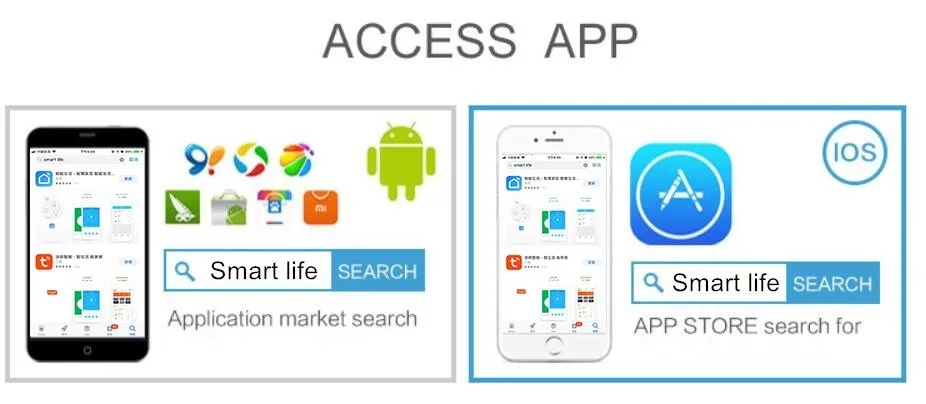
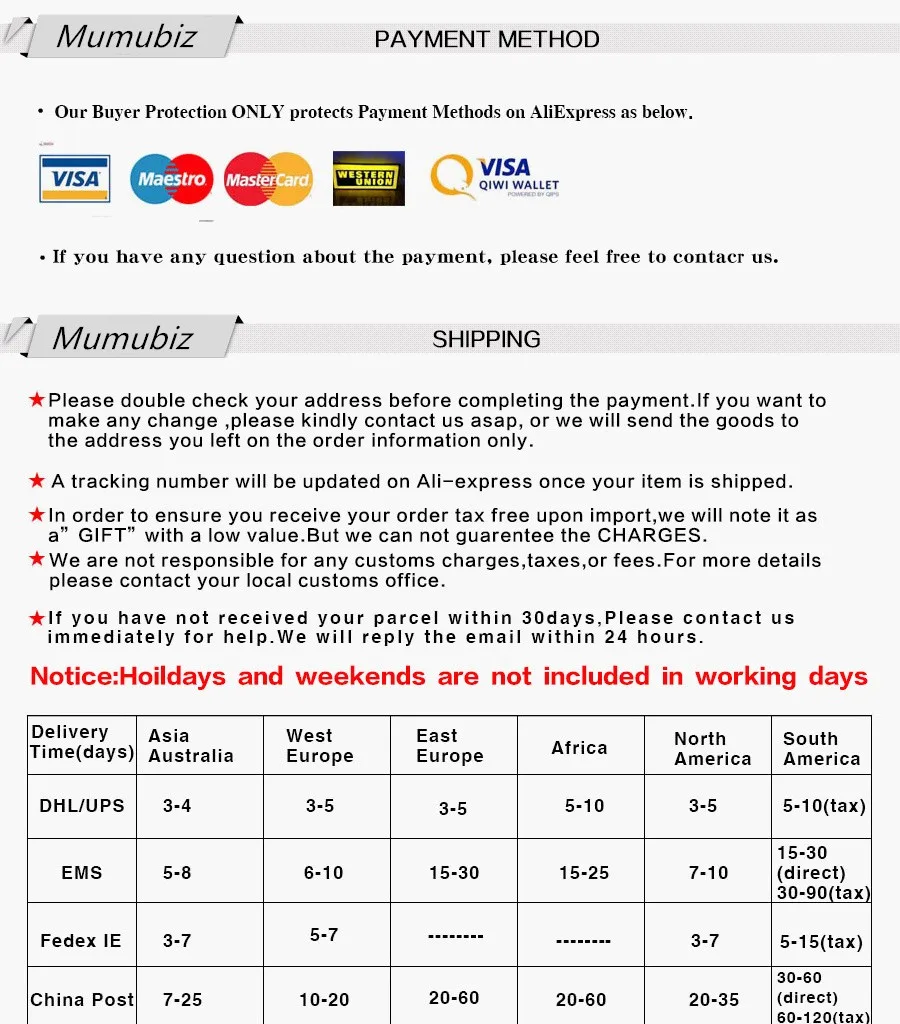
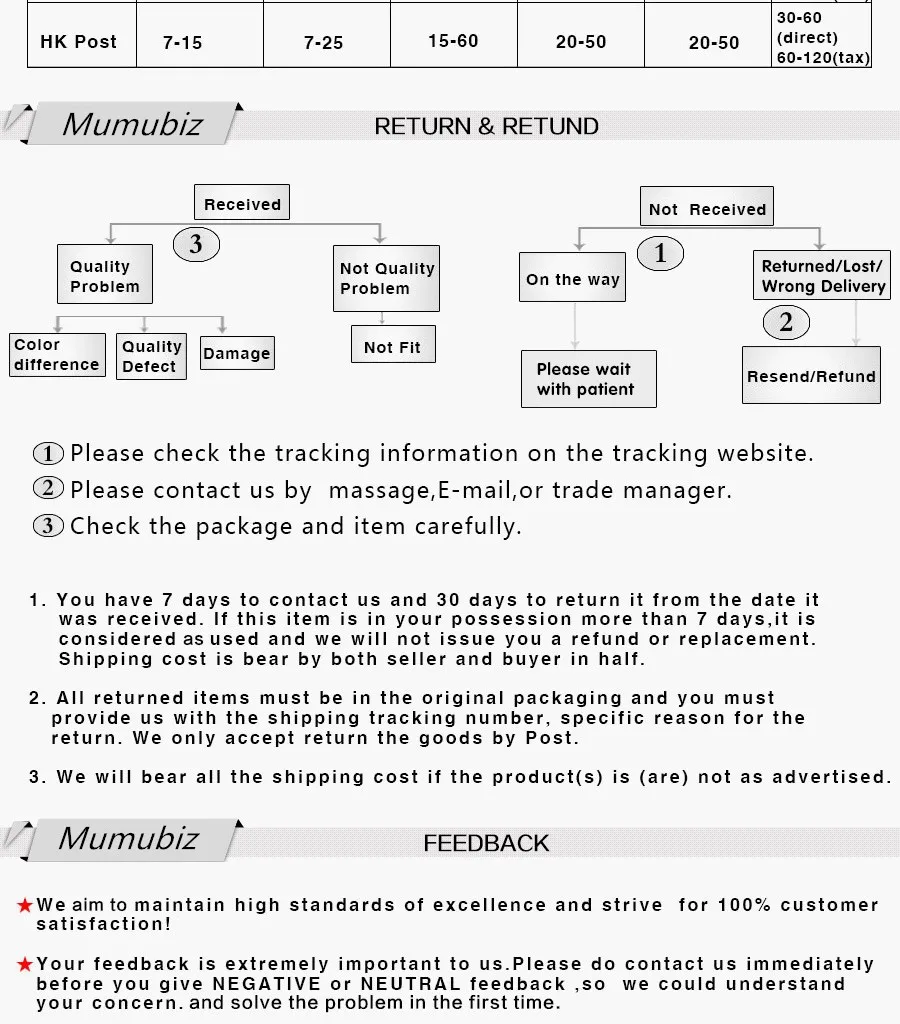





 Chargers
Chargers



















Reviews
Clear filtersThere are no reviews yet.