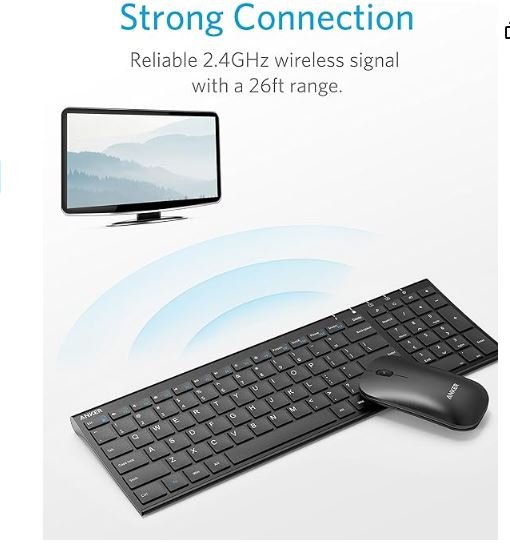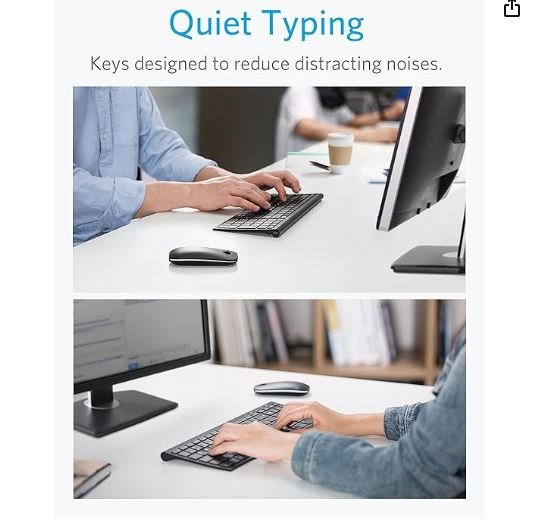Anker 2.4GHz Wireless Keyboard and Mouse Combo for Windows Devices, Portable Design with Built-in Lithium Battery
Anker 2.4GHz Wireless Keyboard and Mouse Combo
The Ultra-Portable Wireless Keyboard and Mouse for Windows OS.
Anker – the Choice of 20 Million+ Happy Users
99% Positive Amazon Feedback
Industry-Leading Technology
Stable Connection:
Powerful 2.4GHz wireless signal connects from up to 26 ft away, while unified nano receiver controls both keyboard and mouse from one USB port.
Whisper-Quiet:
Low profile keys deliver comfortable, near-silent typing that won’t disrupt those around you.
Lightweight and Compact:
Measuring just 14.4 x 4.9 x 0.64 in and weighing 0.81 lbs, the keyboard and mouse are exceptionally portable. With no wires, your work-space remains uncluttered and neat.
Long Battery Life
Get 2 hours of use every day for 3 months from a single charge. An auto-sleep function kicks in after 10 minutes of inactivity to save power. Tap a key to immediately wake up the devices.
Note
1.Only compatible with products using Windows Operating System 2.If the keyboard is unresponsive, first move it closer to the unified nano receiver, then hold down the ESC key and press K or Q. 3. If the mouse is unresponsive, first move it closer to the unified nano receiver, then hold down the right and scroll buttons.





 Chargers
Chargers